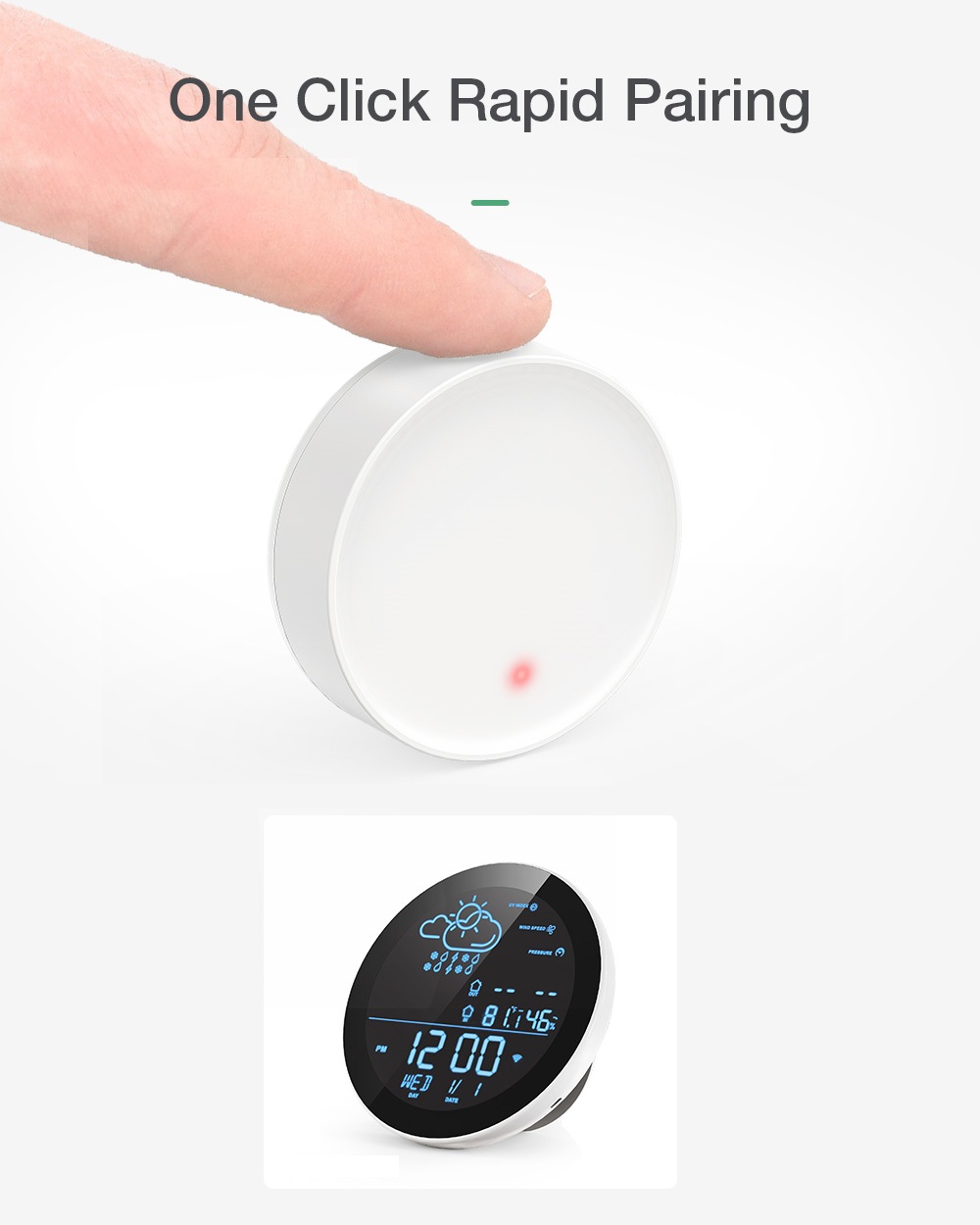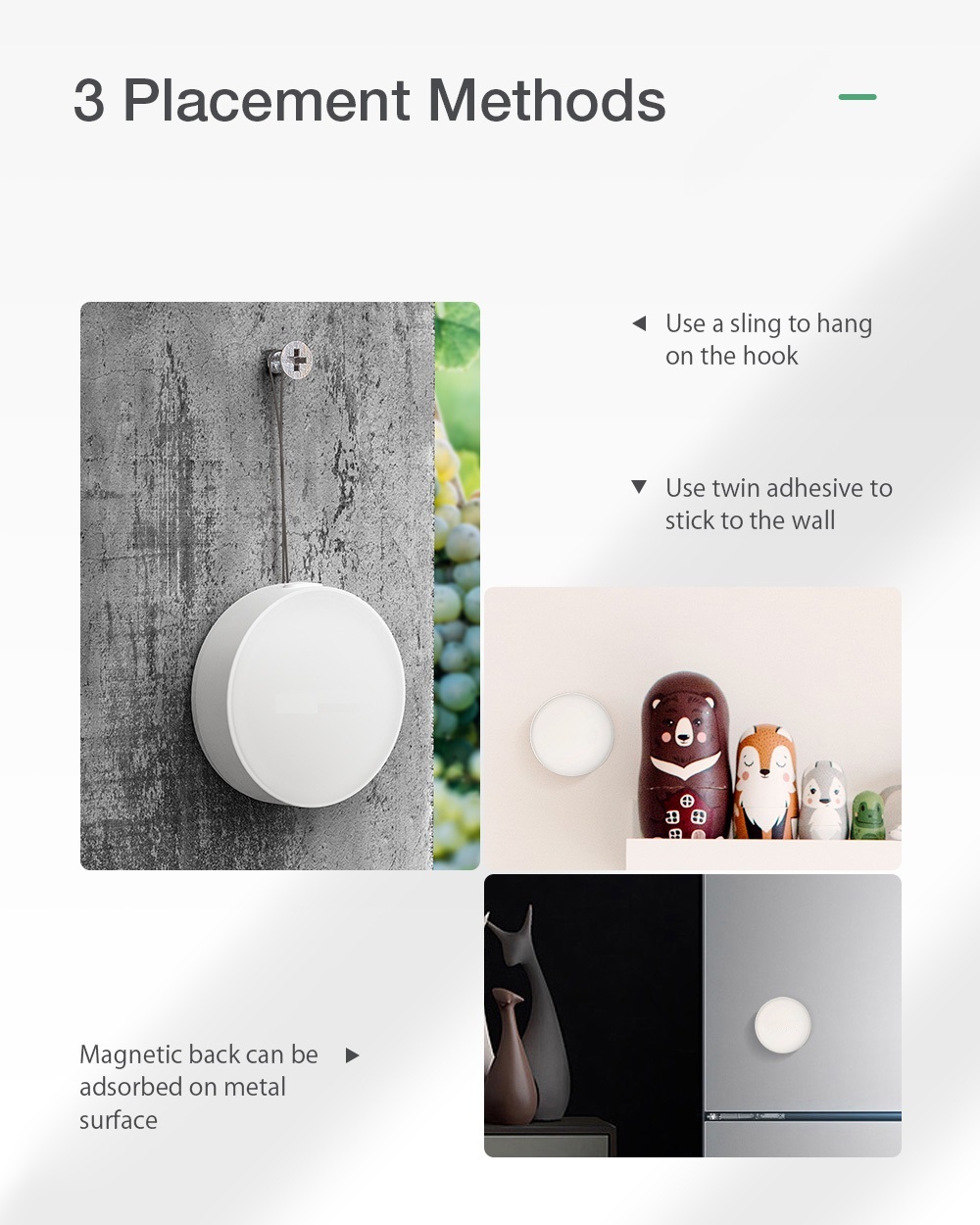How to connect the external temperature sensor - rechargeable LiPo battery version
Connecting the first external sensor:
- Long press the Sync / Pair button on the back of the product, then the CH123 will start flashing.
- Long press the external sensor button.
Connecting the second external sensor:
- Press shortly the Sync / Pair button once.
- Long press the external sensor button, CH2 will appear on the weather station display.
Connecting the third external sensor:
- Press shortly the Sync / Pair button once.
- Long press the button of the external sensor, CH3 will appear on the display of the weather station.
Notes
- Max. 3 external temperature sensors can be connected.
- CH1 - CH2 - CH3 values are displayed respectively on the weather station.
- The newly added external sensor will appear in the application after 10-20 seconds.
- It has a rechargeable LiPo battery, so there is no need to buy batteries and we even protect our environment.
- This product and the weather station that can be connected to it are not compatible with the previously marketed, similar-looking product that operates with button batteries.