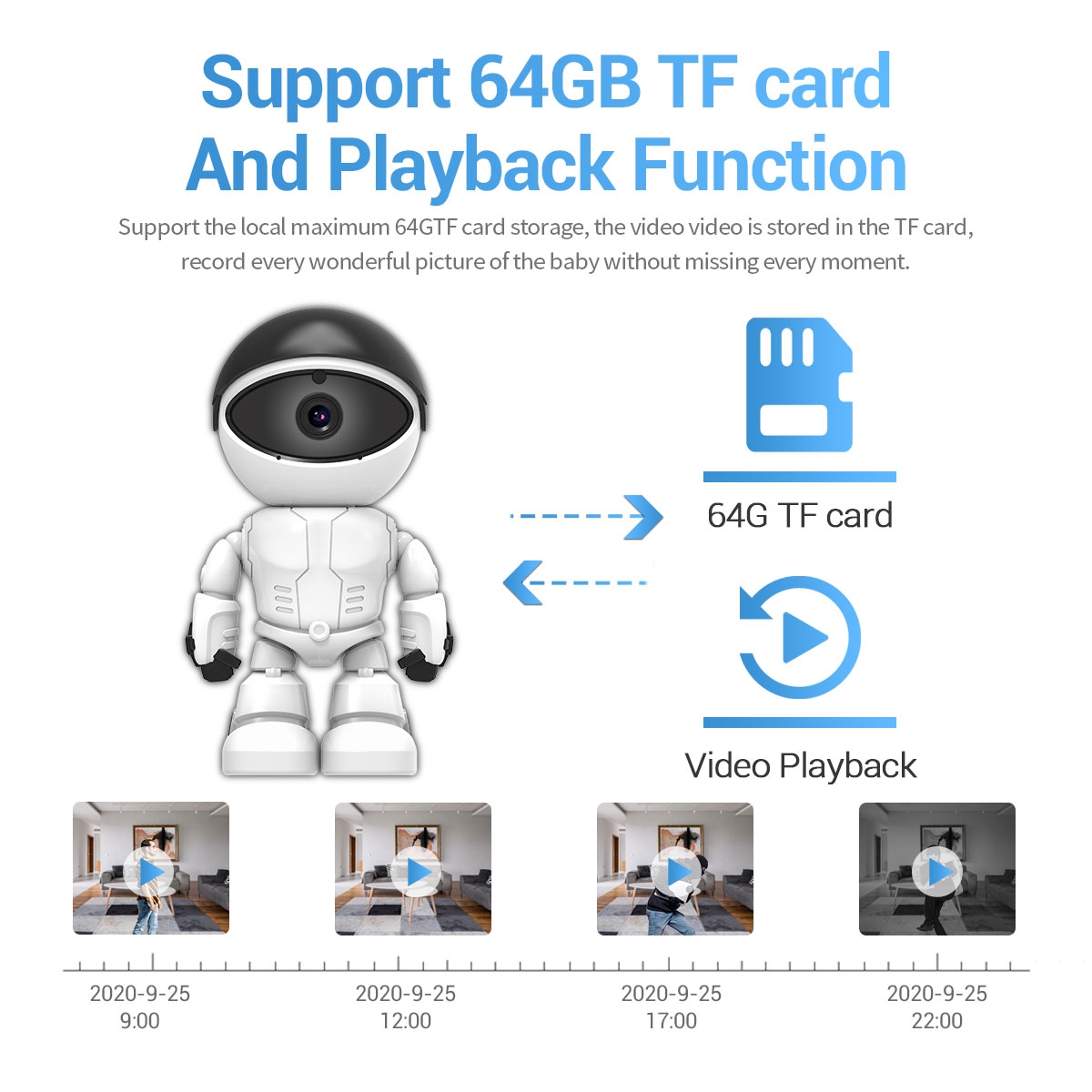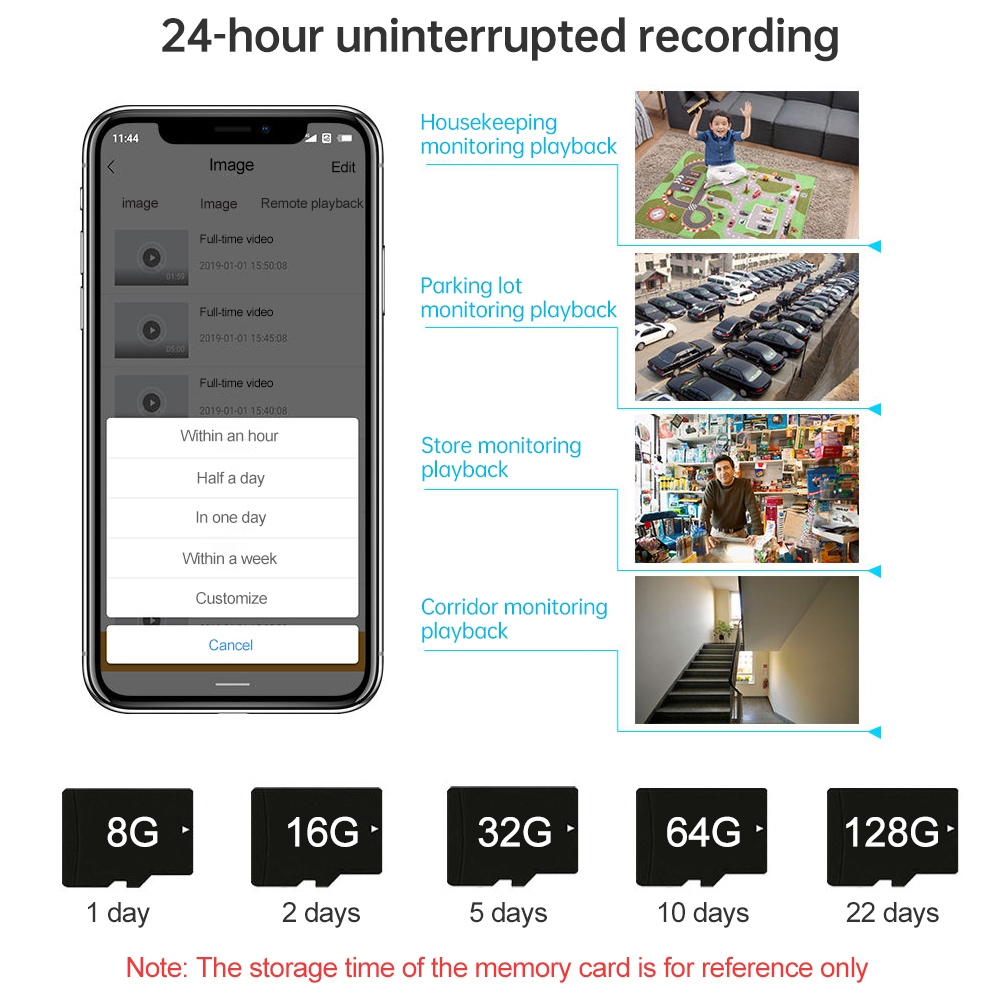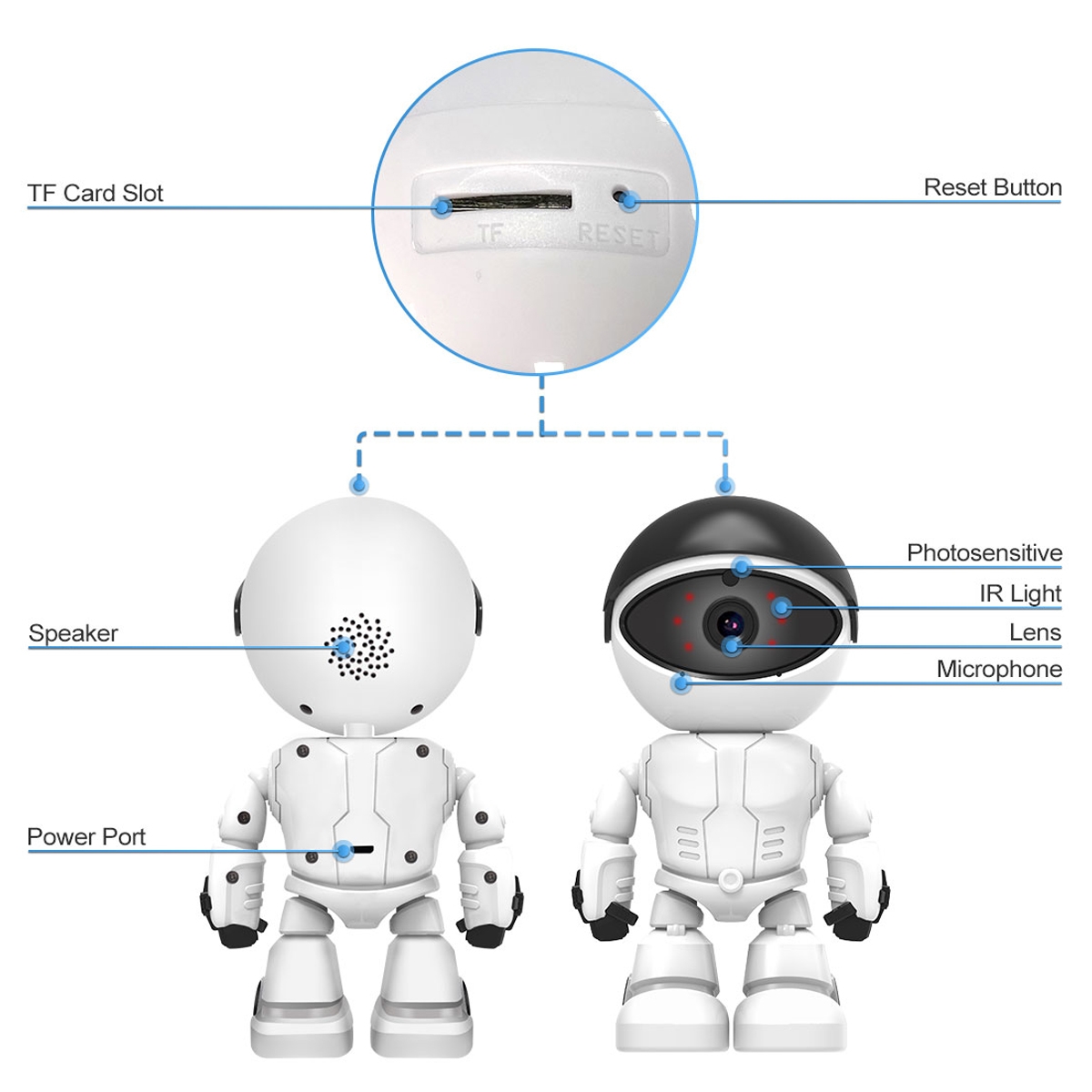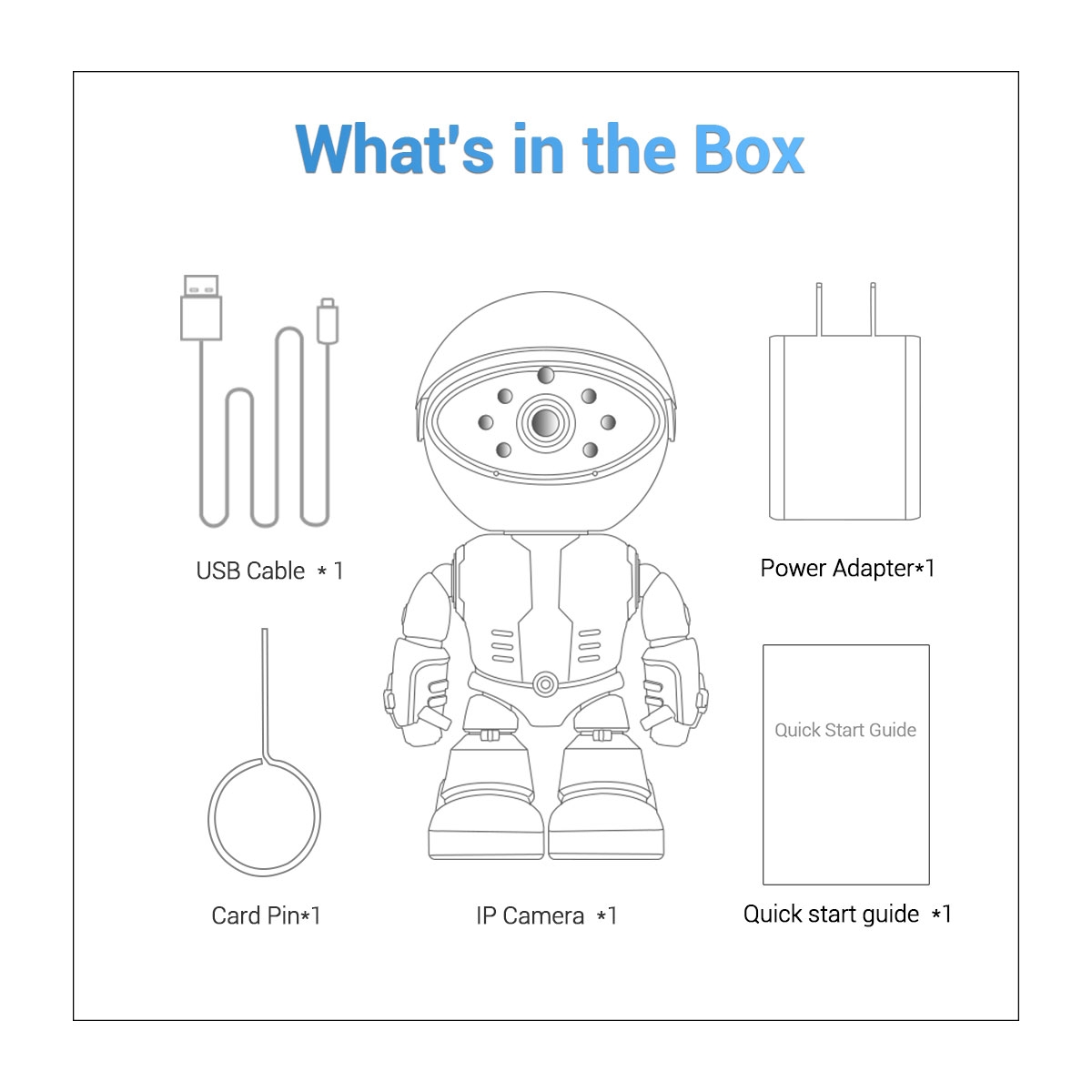Install your ESCAM IP camera in 3 easy steps:
- Download the App called Yoosee for Android or iOS and register! (you only need to set an email address and password and confirm the email you received)
- Add your camera: scan the QR code on the robot's foot,
- Select the "Smart Addition" button, add emg the code of your home WIFI, which generates a QR code. Show this code to the camera, which will read and paste it into the App.
Why choose this camera?
1. Home smart webcam:
fun home intelligent surveillance, remote monitoring, easily accessible APP video calling.
2. Plug and play
Once the device is connected to the Internet in the normal way, no need to request a domain name, no need to set up port mapping, add the device through the mobile APP, you can fully control the device, home security, starting with "mobile phone control."
3. APP is multifunctional
time zone setting, image rotation (up and down / left and right), timing, alarm settings (alarm information push-controlled APP account, managed mailbox, device beeper, FTP), wifi information viewing, setting protection zone, storage setting, functions setting, such as recording information;
4. Network adaptation
The device selects the most suitable data stream for the transmission according to the current network conditions, supports the IE browser and PC viewing, and provides a comfortable user experience.
5. Recognizes human movement
Sends automatic tracking and push alert notifications when in motion.
6. Supports TF card and video playback.
7. The device motion sensor alarm mailbox push
supports 1 mailbox push, receive multiple mailboxes.
8. The default H.265 encoding
Lower bit rate, clearer image quality, lower bandwidth and sharper images.
Comment
This package does not include a memory card